Launching Task Manager
The Task Manager can be launched using any of the following four methods:
- Using the context menu on the taskbar and selecting "Task Manager".
- Using the key combination Ctrl+Shift+Esc.
- In Windows NT, Windows 2000, and Windows Vista, use the key combination Ctrl+Alt+Del to open the Windows Security dialog, then click on "Task Manager". In Windows XP, pressing Ctrl+Alt+Del or Ctrl+Shift+Esc directly launches Task Manager, unless you have disabled the Welcome Screen.
- Starting "Taskmgr.exe" from a command line, GUI or a shortcut.
Applications tab
The Applications tab in Task Manager shows a list of programs currently running. There are a set of rules that are used to determine whether a process appears on this tab or not. Most applications that have a taskbar entry will appear on this tab, but this is not always the case.
Right-clicking any of the applications in the list allows (among other things) switching to that application, ending the application, and showing the process on the Processes tab that is associated with the application.
Choosing to End Task from the Applications tab causes a request to be sent to the application for it to terminate. This is different from what happens when End Process is chosen from the Processes tab.
Processes tab
The Processes tab shows a list of all running processes on the system. This list includes services and processes from other accounts. Prior to Windows XP, process names longer than 15 characters in length are truncated.
Right-clicking a process in the list allows changing the priority the process has, setting processor affinity (setting which CPU(s) the process can execute on), and allows the process to be ended. Choosing to End Process will cause Windows to immediately kill the process. Unlike choosing End Task from the Applications tab, when choosing to End Process the program is not given warning nor a chance to clean up before ending. However, when a process that is running under a security context different than the one of the process which issued the call to TerminateProcess, the use of the KILL command line utility is required.
By default the processes tab shows the user account the process is running under, the amount of CPU, and the amount of memory the process is currently consuming. There are many more columns that can be shown by choosing Select columns... from the View menu.
Performance tab
The performance tab shows overall statistics about the systems performance, most notably the overall amount of CPU usage and how much memory is being used. A histogram of recent usage for both of these values is shown. Details about specific areas of memory are also shown.
There is an option to break the CPU usage graph into two sections; kernel mode time and user mode time. Many device drivers, and core parts of the operating system run in kernel mode, whereas user applications run in user mode. This option can be turned on by choosing Show kernel times from the View menu. When this option is turned on the CPU usage graph will show a green and a red area. The red area is the amount of time spent in kernel mode, and the green area shows the amount of time spent in user mode.
Networking tab
The Networking tab shows statistics relating to each of the network adapters present in the computer. By default the adapter name, percentage of network utilization, link speed and state of the network adapter are shown, along with a histogram of recent activity. More options can be shown by choosing Select columns... from the View menu.
Users tab
The Users tab shows all users that currently have a session on the computer. On server computers there may be several users connected to the computer using Terminal Services. As of Windows XP, there may also be multiple users logged onto the computer at one time using the Fast User Switching feature. Users can be disconnected or logged off from this tab.
Tiny Footprint mode
Double-clicking certain areas in the Task Manager brings up an interface with excess information stripped away. This interface can 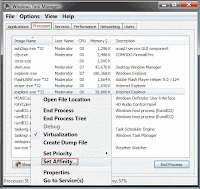 also be resized. Double clicking again will return to the normal interface. This is called the Tiny Footprint mode.
also be resized. Double clicking again will return to the normal interface. This is called the Tiny Footprint mode.
Windows Vista changes
Windows Task Manager has been updated in Windows Vista with new features, including:
- A "Services" tab to view and/or modify currently running services and start and stop any service as well as enable/disable the UAC file and registry virtualization of a process.
- It is possible to add other columns such as a "Description" column to see the full name and path of a process and its DEP and virtualization status.
- By right-clicking on any process, it is possible to directly open the Properties of the process executable or the directory (folder) containing the process.
- The Task Manager has also been made less vulnerable to attack from remote sources or viruses as it must be operating under administrative rights to carry out certain tasks, such as logging off other connected users or sending messages. The user must go into the "Processes" tab and click "Show processes from other users" in order to verify administrative rights and unlock these privileges. Showing processes from all users requires all users including administrators to accept a UAC prompt, unless UAC is disabled. If the user is not an administrator, they must enter a password for an administrator account when prompted to proceed.
- By right-clicking on any running process, it is possible to create a dump. This feature can be useful if an application or a process is not responding, so that the dump file can be opened in a debugger to get more information.
Windows task manager provided in the windows operating system is perhaps one of the few tools that windows has provided for effective and powerful user friendly administration of your system resources.
From starting a task to forcefully terminating it the task manager is a very handy tool.
What more you can view your system resources, their usage, the network performance, log in, log off, restart...






